Learn how to use a pantograph
Learn how to use a pantograph for reproducing an enlarged or reduced copy of your reference material.
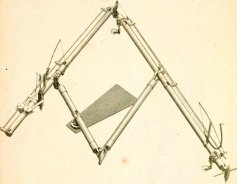
The first pantograph was constructed in 1603 by the German astronomer Christoph Scheinerand who used it to copy a figure on an enlarged or reduced scale. He wrote about his invention over 27 years later (1631), in "Pantographice". The tool is still being used today by some artists and architects to Create an outline.
It's based on parallelograms so that when moving one specified point, called the tracing stylus, along the outline of an image, an enlarged or reduced version of the image is created by the movement of another point, called the drawing stylus, which has a lead affixed to it.Make sense? Don't worry if it doesn't, all you have to know is what it does.
They come made out of a couple of materials. metal and wood.
Here is a video on how to use a pantograph
Learning how to use a pantograph might be a challenge at first.
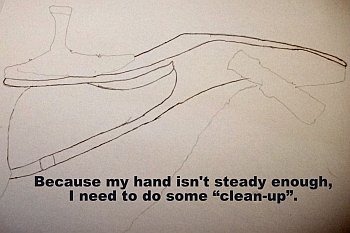
There may be a bit of a learning-curve for you before you become comfortable with using it. You'll need to spend some quality time with this tool before producing satisfying results.
I found that because the wood was so light-weight that I had to add a "sinker" (a lead weight used when fishing) to the part that held the pencil in order to hold it down. As you can see from the photo above, I still can't create a perfect, squiggle-free outline, which makes it necessary to do a little clean-up on the lines.
You might want to try your hand at making a pantograph out of aluminum. It might be less likely to move around on you due to the weight of the metal. Here's a good link to some instructions for building one: How to Build a Pantograph
You may not want to use it on original photos.

The reason for this is that the "stylus" that is used to trace over the original image is sometimes pretty sharp. This may not be true for all models, but mine had to be filed down so that I wouldn't shred my photos into confetti.
One option would be to make a copy of the reference photo and use it instead.
I would suggest to you that you file-down the tip of a sharp tracing-stylus. Something else that I am going to try is using a sheet of plastic over the reference photo (with the filed-down tracing-stylus). I'm hoping that this will help to protect the reference photo, while making the tracing-stylus glide over it more smoothly.
You'll need a large space to use the pantograph.
To use this tool you need a large enough space to be able to lay your reference photo and drawing paper side-by-side. How close together they'll be will depend on whether your enlarging or reducing the image.
A drafting table would give you the space needed. A kitchen table would work as long as the clamp fits over the edge of the table. Which brings us to the next consideration...
Where, and how, to secure your pantograph down?
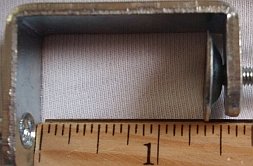
I haven't seen every model that's made, so I will tell you what I know from the research I've done.
Every unit that I have looked at requires a way of securing the device down. Some use a clamp, while others need to be pinned or screwed down.The clamp on mine is about one and six-sixteenth inches wide fully opened. I'd say that if your table is thicker than one and one-quarter inches thick you might try and find another table.
Setup
You are now ready to set-up your pantograph.
When I first looked at the clamp, my concern was that it might damage
my table (I'm kinda funny that way), so I chose to place something
between it and the table. I tried a piece of cloth first, but the device tended to move on me...
plan B
I found some stuff that I use to line my cabinets with. It has a rubber-like feel to it, and was perfect for the job. Check-out the video to see exactly what I'm talking about. You can, of course, experiment with different materials to find one that does the job for you. If you're not worried about the possible damage, just use the clamp "as-is". The clamp will work best when put on the left side of the table. After tightly securing the clamp, place your reference photo (or copy thereof ) under the tracing-stylus, and a sheet of drawing paper under the lead-holder stylus. Don't tape them down yet, as you'll need to move them around to get them into the correct positions.
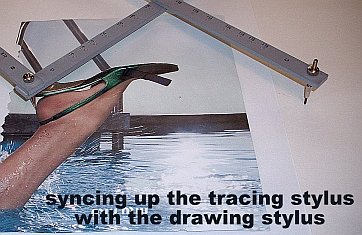
Now, place the tracing stylus on a spot on the left part of the reference photo while holding the lead-holder up off of the drawing paper (we don't want to make any marks yet). Now carefully lay them both down. Is the lead-holder on the same spot on the drawing paper in relation to the location of the tracing point on the reference photo? If not, then move the drawing paper/reference photo around until they are.
Do the same thing for the right side of the reference photo and paper (see the photo above). Once you are satisfied that the lead holder and tracing stylus cover the areas that you need them to, you can now tape the reference and drawing paper down with your tape of choice.
How to Use a Pantograph

Take-hold of both the tracing-stylus, and the lead-holder, and move the tracing-stylus to a point on your reference photo that you want to begin.
With as steady a hand as you can manage, move the tracing-stylus along the outline while watching to make sure the lead is making a mark on the drawing paper. You may need to add some sort of weight to the lead-holder in order to get a mark that you can see. A lead fishing "sinker" will work. You can, of course, use anything that is heavy enough to do the job. If it helps, you can hold and move both holders at the same time, or just hold and move the lead-holder, while watching where the tracing-stylus is going. Make sure you trace every part of the reference photo that you're going to need in order to finish your drawing...including the outline of the shadows. After completing the outline, you will probably need to clean-up the results by straightening-out the lines. Now your ready to draw-in the details. As you can see in the photo below, you can get pretty decent results. I need to warn you that because of the nature of the pantograph, getting a satisfying likeness of a face might be more of a challenge.You might start-out by drawing anything but people. If you do decide to try people, don't be surprised if the likeness appears off in some way.
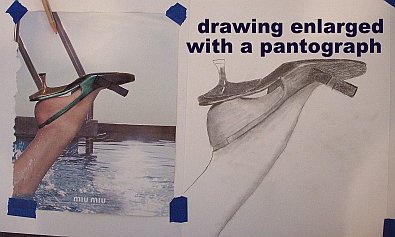
Now you know how to use a pantograph!
Play with your new drawing tool to become familiar with it.
Let me know how it works for you. Send me some examples of the works you complete after using it. As always, contact me if you have any comments or questions.
Subscribe to my Newsletter